Social media can feel like a wild beast – constantly demanding attention and throwing new trends your way. But don’t worry, you don’t need to be a social media guru to tame it. The secret weapon? A simple, easy-to-use content calendar. Think of it as your trusty map and compass, guiding you through the social media jungle. This guide will show you how to create one, step by step.
Why Bother with a Content Calendar?
Let’s be real, social media can be overwhelming. A content calendar isn’t just another chore; it’s your ticket to staying organized. Here’s why it’s a game-changer:
- No More Last-Minute Panics: Have you ever scrambled for a post at the last minute? A calendar lets you plan ahead, so you’re not constantly putting out fires.
- Consistency is King (or Queen): Regular posting keeps your audience engaged. A calendar helps you stay consistent without feeling chained to your phone.
- Strategic Thinking, Not Random Posting: Instead of just throwing stuff at the wall, a calendar helps you align your posts with your business goals. Want more website visits? Plan posts that drive traffic.
- Variety is the Spice of Social Media: A calendar helps you mix things up – promotional posts, fun behind-the-scenes stuff, helpful tips – so your feed isn’t just one big advertisement.
- Teamwork Makes the Dream Work: If you have a team, a shared calendar keeps everyone on the same page. No more accidental double-posting or missed opportunities.
- Learn and Grow: By tracking what you post, you can see what works best and tweak your strategy. It’s like having your own social media lab!
- Step 1: Pick Your Weapon (Calendar Style)
There are a few ways to create your calendar:
Spreadsheet (Excel, Google Sheets): Super flexible and easy to customize. Think of it like a digital notebook.
Social Media Tools (Buffer, Hootsuite, SproutSocial): These platforms often have built-in calendars and let you schedule posts directly. Handy!
Project Management Tools (Asana, Trello, Monday.com): These are great for assigning tasks and tracking progress.
Old-School Planner: If you’re a pen-and-paper person, go for it! Just remember it’s harder to share digitally.
We’ll focus on spreadsheets because they’re the most versatile and accessible.
What’s the Point? (Your Social Media Goals)
Before you start filling your calendar, ask yourself: what do you want to achieve with social media? Some common goals are:
Getting Your Name Out There (Brand Awareness): Making sure people know you exist.
Finding New Customers (Lead Generation): Collecting email addresses or other contact info.
Driving Traffic to Your Website: Getting people to visit your online home.
Making Sales: Turning followers into paying customers.
Chatting with Your Fans (Customer Engagement): Building relationships with your audience.
Helping People Out (Customer Support): Answering questions and solving problems.
Your goals will guide the type of content you create.
Where’s Your Crowd? (Choosing Platforms)
You don’t have to be everywhere. Focus on the platforms where your ideal customer hangs out. Think about who they are and what they like.
Who Are You Talking To? (Your Target Audience)
Knowing your audience is key. What are their interests? What problems do they have? What kind of content do they enjoy?
Let the Ideas Flow (Brainstorming)
Now for the fun part! Think about content that will resonate with your audience and help you achieve your goals. Here are some ideas:
- Simple Text Posts: Quick updates, questions, tips, behind-the-scenes snippets.
- Eye-Catching Images: Use high-quality photos or graphics.
- Engaging Videos: Short videos are huge right now.
- Helpful Links: Share blog posts, articles, or other resources.
- Stories (Instagram, Facebook): For more informal, in-the-moment content.
- Live Videos: Chat with your audience in real time.
- Reels/TikToks: Short, entertaining videos.
- User-Generated Content: Share posts from your customers.
Build Your Calendar (Spreadsheet Style)
Here’s how to set up your spreadsheet:
Column 1: Date: When you plan to post.
Column 2: Time: Best times to post for your audience.
Column 3: Platform: Where you’ll post it.
Column 4: Content Type: Image, video, text, link, etc.
Column 5: Topic/Theme: What the post is about.
Column 6: Caption/Text: What you’ll actually say in the post.
Column 7: Visuals: Which image or video you’ll use.
Column 8: Link (if applicable): The link you’re sharing.
Column 9: Hashtags: Relevant hashtags to help people find your post.
Column 10: Goals: Which goal this post helps you achieve.
Column 11: Performance Tracking: After posting, track how it did.
Column 12: Notes: Anything else you need to remember.
Step 7: Fill It Up (Populating Your Calendar)
Start adding your content ideas to the calendar. Mix it up and aim for a good balance.
Schedule It (Set It and Forget It…Almost)
Use social media management tools or schedule directly on the platforms.
Keep an Eye On Things (Monitoring and Analyzing)
See what’s working and what’s not. Adjust your strategy based on the data.
Stay Flexible (Review and Update)
Your calendar isn’t set in stone. Things change, so be prepared to adapt.
Friendly Tips for Awesome Content:
- Know your audience: Speak their language.
- Use great visuals: Make your posts look good!
- Write engaging captions: Keep people interested.
- Use the right hashtags: Help people find you.
- Talk back to your audience: Respond to comments and messages.
- Be consistent: Regular posting is key.
- Track your results: See what’s working.
- Creating a social media content calendar might seem daunting, but it’s totally doable. Just take it one step at a time, and you’ll be taming that social media beast in no time!
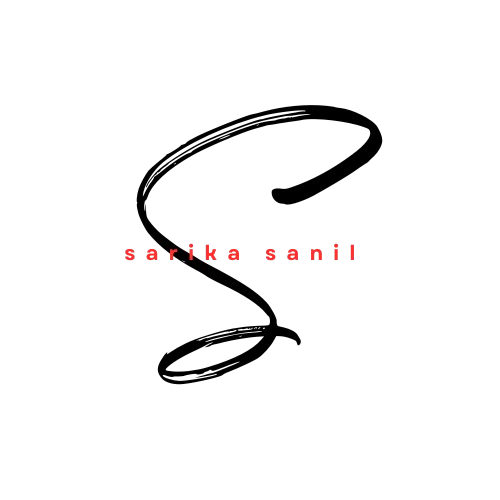
0 Comments